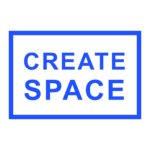Purpose:
This playbook serves as a comprehensive guide for creators, designers, and developers looking to integrate the latest technology and tools into their immersive experiences.
Whether you’re working on virtual reality (VR), augmented reality (AR), interactive environments, or multi-sensory installations, this playbook will help you select the right technologies and platforms, understand their applications, and execute your vision effectively.
1. Understanding the Landscape of Immersive Technologies
Immersive experiences come in various forms, and the technology you choose will depend on the nature of your project.
Here’s a quick overview of the key technologies in the immersive world:
Virtual Reality (VR)
- What it is: VR creates fully immersive digital environments where users can interact with 3D content in real-time, usually through headsets and motion controllers.
- Applications: VR is commonly used in entertainment, education, training simulations, and gaming. It’s ideal for creating fantasy worlds, historical reconstructions, or large-scale immersive environments.
- Popular Platforms:
- Meta Quest
- HTC Vive
- PlayStation VR
- Valve Index
Augmented Reality (AR)
- What it is: AR overlays digital elements onto the real world, enhancing physical spaces with interactive content viewed through smartphones, tablets, or AR glasses.
- Applications: AR is great for museum exhibits, location-based storytelling, retail experiences, and real-world gamification (e.g., Pokémon GO).
- Popular Platforms:
- ARKit (Apple)
- ARCore (Google)
- Microsoft HoloLens
- Snapchat Lens Studio
Mixed Reality (MR)
- What it is: MR combines elements of both VR and AR, blending digital content with real-world environments so that users can interact with both.
- Applications: MR can be used in architecture, engineering, entertainment, and healthcare to allow for dynamic, interactive experiences in real-world settings.
- Popular Platforms:
- Microsoft HoloLens
- Magic Leap
Projection Mapping
- What it is: Projection mapping uses projectors to turn objects, buildings, or entire environments into interactive display surfaces by mapping digital content onto physical spaces.
- Applications: Projection mapping is widely used in events, concerts, theatre productions, and immersive art installations.
- Popular Platforms:
- TouchDesigner
- Resolume Arena
- MadMapper
Interactive Sensors and Haptics
- What it is: Sensors and haptic devices allow users to interact with their environment through motion, touch, or proximity detection.
- Applications: These technologies are often used in interactive art installations, theme parks, or immersive exhibitions to make the experience more tangible and engaging.
- Popular Tools:
- COGS
- Kinect (for motion sensing)
- Leap Motion (hand tracking)
- Arduino (for DIY sensor-based projects)
- HaptX (haptic feedback gloves)
360-Degree Video and Audio
- What it is: 360-degree video and audio provide immersive, panoramic content that surrounds the viewer, allowing them to look and hear in every direction.
- Applications: This technology is widely used in VR documentaries, tourism, and immersive storytelling experiences.
- Popular Tools:
- GoPro MAX (for 360-degree video capture)
- Insta360 Pro
- Ambisonic microphones (for immersive sound capture)
2. Choosing the Right Technology for Your Experience
Not every technology is right for every project. Selecting the appropriate tech stack depends on your concept, audience, and budget.
Considerations for Technology Selection:
Type of Experience: Are you building a completely digital world (VR), enhancing a real-world environment (AR), or creating a hybrid space (MR)? The nature of your project will dictate which technology to use.
Audience Engagement: How do you want your audience to interact with the experience? If you want them to be fully immersed in a fantasy world, VR might be the best choice. For gamified retail experiences or exhibitions, AR or projection mapping might be more suitable.
Physical Space: Consider the venue. Projection mapping, for example, requires a large, dark space for maximum impact, whereas AR might work best in an outdoor or gallery setting.
Budget: Some technologies (e.g., VR) require expensive hardware, while others (e.g., AR using smartphones) might be more budget-friendly. Balance the potential impact with the costs involved in the technology.
3. Tools for Building Immersive Experiences
Here’s a list of essential tools and software for developing immersive experiences, grouped by the type of project:
Virtual Reality (VR) Tools:
- Unity: One of the most popular game engines for creating 3D interactive content, Unity supports VR and AR development.
- Unreal Engine: Another powerful engine used for creating high-fidelity VR experiences, particularly in gaming, architecture, and film production.
- Blender: A free, open-source 3D creation suite useful for creating VR-ready 3D models and animations.
- Tilt Brush: A VR drawing tool by Google that allows creators to paint in 3D space, great for prototyping immersive art projects.
Augmented Reality (AR) Tools:
- ARKit (Apple): A framework that enables developers to create AR apps for iOS devices.
- ARCore (Google): Google’s AR development kit for Android devices, allowing for tracking, motion capture, and environmental understanding.
- Spark AR Studio: A platform for creating AR effects for Facebook and Instagram. Great for social media-focused AR experiences.
- Zappar: A user-friendly tool for creating web-based AR experiences that run through browsers without the need for apps.
Projection Mapping Tools:
- MadMapper: A powerful tool used for projection mapping, creating visual scenes on irregular surfaces such as buildings or sculptures.
- TouchDesigner: A node-based platform for creating real-time interactive visuals and projection mapping. Ideal for live performances and installations.
- Resolume Arena: A live video mixing software that works well for VJing and projection mapping, often used in concerts and immersive events.
Interactive Installations Tools:
- Arduino: A microcontroller platform for building interactive installations with physical sensors, buttons, and other inputs.
- Processing: A flexible software sketchbook and language for visual arts projects that can handle interactive digital environments.
- Leap Motion: A hardware device that tracks hand movements and gestures, ideal for creating touchless, interactive experiences.
360-Degree Video Tools:
- Kolor Autopano: Used for stitching together 360-degree videos and photos to create seamless panoramic experiences.
- GoPro MAX: A 360-degree camera for creating immersive video content.
- VeeR VR Editor: An easy-to-use tool for editing 360-degree videos, adding interactive elements, and exporting for various platforms.
4. Integrating Multi-Sensory Elements
To make an immersive experience truly memorable, consider integrating multi-sensory elements beyond visuals and sound. Here’s how:
Sound Design:
- Use spatial audio to give depth to the experience, especially for VR or 360-degree video.
- Platforms like FMOD and Wwise are great for creating dynamic, interactive audio that reacts to user movements.
Haptics:
- Haptic feedback can simulate the sense of touch in a digital space. Tools like HaptX or bHaptics provide advanced haptic feedback for VR experiences, allowing users to feel virtual objects.
Smell and Taste:
- Although more niche, sensory companies like FeelReal have experimented with adding smells to VR environments to enhance realism in experiences such as tourism or dining simulations.
Physical Feedback:
- Vibrotactile floors or walls (such as SubPac) can give users the feeling of vibrations or impacts, particularly useful in action-oriented VR games or immersive concerts.
5. Testing and Iterating Your Experience
No immersive experience is complete without thorough testing and iteration. Here’s how you can test effectively:
User Testing:
- Run early-stage prototypes with small test groups to identify any interaction issues, discomfort, or confusion. Focus on feedback regarding ease of use, engagement level, and overall enjoyment.
- For VR experiences, test for motion sickness and ergonomics to ensure comfort.
Tools for User Feedback:
- UserTesting: A platform to gather user feedback and insights on your digital or physical product.
- Lookback.io: A tool for capturing user testing sessions for later review.
- Heatmaps (for digital environments): Tools like UXCam can help track where users focus their attention and how they interact with your immersive experience.
6. Launching Your Immersive Experience
Once your immersive experience is fully developed, launching it requires careful planning to ensure success. Key factors include:
Platform Distribution:
- For VR, distribute your experience on platforms like SteamVR, Oculus Store, and PlayStation Store.
- For AR, use app stores or social media platforms like Instagram, Snapchat, or Facebook to distribute interactive content.
- For web-based AR, tools like 8th Wall allow you to launch browser-based AR experiences that don’t require app downloads.
Marketing Strategy:
- Social Media: Focus on building excitement through teaser videos, behind-the-scenes content, and influencer partnerships.
- Event Launch: Host a launch event where people can experience the project firsthand. Livestream it to engage a broader audience.
- PR and Media: Reach out to media outlets or immersive entertainment blogs to cover your launch and generate buzz.
7. Conclusion
The world of immersive entertainment is evolving rapidly, and technology plays a key role in creating unforgettable, interactive experiences. Whether you’re working on an immersive VR project, AR-enhanced installation, or projection-mapped environment, selecting the right tools and technologies is essential for success.
This playbook offers a roadmap for choosing, integrating, and deploying technology in your immersive experiences. By understanding the range of tools available, you can craft immersive worlds that captivate audiences and create lasting memories.